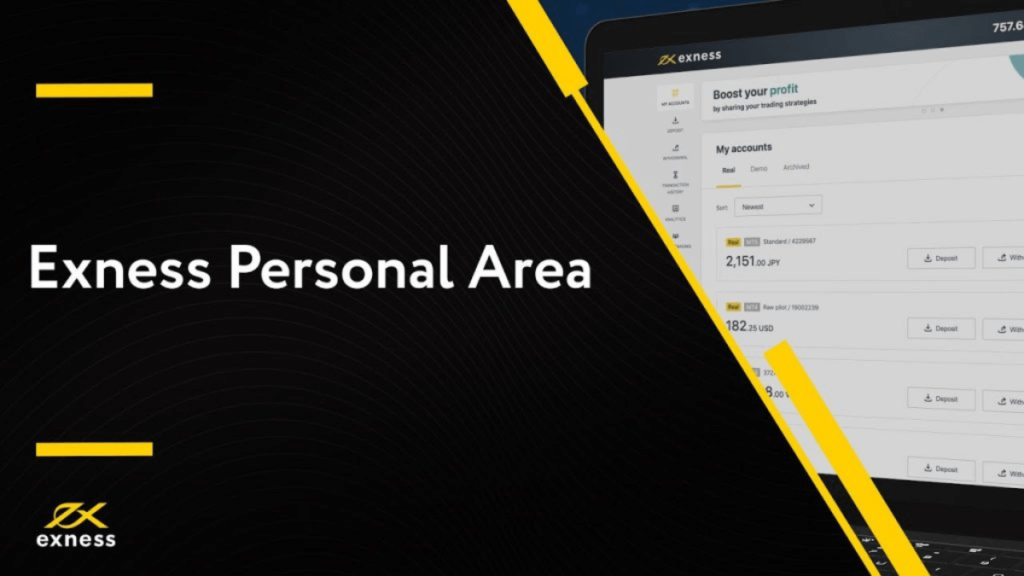‘How do I log in to Exness?’ That’s one of the most common questions asked by Exness clients. Whether you’re a seasoned trader or a novice investor, mastering the login process helps to save you time to do analysis. Beginners often have a hard time finding their Exness login page URL, preventing them from depositing, withdrawing, or even changing leverage.
If you already have an account with Exness as your platform of choice, congratulations! Now, let’s show you how you can effortlessly access your account anytime, anywhere.
This guide will show you how to find your Exness login URL. We will also show you different ways to log in to your Exness account on their website and the app. From navigating the login page to troubleshooting common issues, consider this your go-to resource for seamless access!
Navigating the Login Page
The journey begins with the login page! Here’s how to find your way:
- Visit the Exness Website: Open your preferred web browser and head over to the official Exness website. You can also access it through the mobile app if you’re on the go!
- Locate the Login Button: Once you’re on the Exness homepage, keep an eye out for the ‘Login’ button. It’s usually prominently displayed at the top right corner of the screen.
- Enter Your Credentials: Click on the ‘Login’ button, and you’ll be directed to the login portal. Here, enter your registered email address and password. Double-check for typos to avoid any login hiccups!
Tips for a Smooth Login Experience
Now that you’ve found your way to the login page, let’s ensure your experience is as smooth as possible:
- Remember Your Credentials: To save time, consider saving your login credentials securely. Many browsers offer the option to remember passwords for websites you visit frequently.
- Enable Two-Factor Authentication (2FA): For added security, enable 2FA on your Exness account. This extra layer of protection helps safeguard your account from unauthorized access.
- Bookmark the Login Page: Simplify future logins by bookmarking the Exness login page. This way, you can access it with just a single click, saving precious time during hectic trading moments.
Troubleshooting Login Issues
Encountering login issues can be frustrating, but fear not! Here are some common problems and their solutions:
Forgot Password
It happens to the best of us! If you’ve forgotten your password, follow these steps:
- Click on the ‘Forgot Password’ link on the login page.
- Enter your registered email address.
- Check your inbox for instructions on resetting your password.
- Create a new password and log in to your Exness account.
Account Locked
If your account is locked due to multiple failed login attempts or security reasons, don’t panic! Here’s what you can do:
- Contact Exness Customer Support: Reach out to Exness customer support for assistance in unlocking your account. They’ll guide you through the process and ensure you regain access to your account promptly.
- Verify Your Identity: In some cases, you may need to verify your identity to unlock your account. Follow the instructions provided by Exness to complete the verification process smoothly.
Understanding Exness
– What is Exness?
Exness is a renowned online forex broker that offers a user-friendly platform for trading various financial instruments, including forex, commodities, cryptocurrencies, and indices. With cutting-edge technology and transparent trading conditions, Exness has established itself as a trusted partner for traders worldwide.
– Why choose Exness?
Exness stands out for its competitive spreads, lightning-fast execution, and a wide range of trading tools tailored to suit diverse trading styles. Moreover, Exness prioritizes client satisfaction by providing reliable customer support and ensuring the security of funds.
How to Create an Account
– Step 1: Visit the Exness website
To begin your trading journey with Exness, navigate to their official website using your preferred web browser.
– Step 2: Click on ‘Register’
Once on the homepage, locate the ‘Register’ button and click on it to initiate the account creation process.
– Step 3: Fill in the required information
Follow the prompts to fill in your personal details, including your name, email address, and preferred account currency. After verifying your email, your Exness account will be ready for login.
Logging into Exness
– Step 1: Open the Exness website
Launch your web browser and go to the Exness website by typing the URL or searching for it via a search engine.
– Step 2: Enter your credentials
On the homepage, enter your registered email address and password into the designated fields.
– Step 3: Click on ‘Log In’
After verifying the accuracy of your credentials, click on the ‘Login’ button to access your Exness account dashboard.
Troubleshooting Login Issues
Encountering login issues can be frustrating, but rest assured, most problems have simple solutions.
– Forgot Password
If you forget your password, click on the ‘Forgot Password’ link on the login page and follow the instructions to reset it.
– Account Locked
In case your account gets locked due to multiple failed login attempts, reach out to Exness support for assistance in unlocking it.
– Technical Glitches
If you experience technical glitches during the login process, ensure that your internet connection is stable and try clearing your browser cache and cookies.
Benefits of Exness Login
– Access to Trading Platform
By logging into your Exness account, you gain access to a powerful trading platform equipped with advanced charting tools and real-time market data.
– Account Management
Through your Exness account, you can manage your funds, monitor your trading history, and execute trades seamlessly across various financial markets.
– Market Analysis
Exness provides comprehensive market analysis and educational resources to help you make informed trading decisions and stay ahead of market trends.
Tips for Secure Login
– Strong Passwords
Choose a strong, unique password that combines letters, numbers, and special characters to enhance the security of your account.
– Two-Factor Authentication
Enable two-factor authentication (2FA) for an additional layer of security, requiring a verification code along with your password for login.
– Avoid Public Networks
Avoid logging into your Exness account from public Wi-Fi networks or shared devices to minimize the risk of unauthorized access.
FAQs
Q1: Can I access my Exness account from multiple devices?
Yes, you can access your Exness account from multiple devices as long as you have your login credentials.
Q2. Is Exness suitable for beginner traders?
Absolutely! Exness offers a user-friendly platform and educational resources tailored to cater to the needs of beginner traders.
Q3. Does Exness offer demo accounts for practice trading?
Yes, Exness provides demo accounts with virtual funds for traders to practice their strategies and familiarize themselves with the platform.
4: How can I contact Exness customer support for assistance?
You can reach out to Exness customer support via email, live chat, or phone for prompt assistance with any queries or concerns.
Q5: Is my personal and financial information secure with Exness?
Yes, Exness employs advanced security measures to safeguard the confidentiality and integrity of your personal and financial information.
Q6. Can I change my login email address?
Absolutely! If you need to update your login email address, simply login to your Exness account and navigate to the settings or profile section. From there, you should find an option to update your email address.
Q7. Is Exness available on mobile devices?
Yes! Exness offers a mobile app for both iOS and Android devices. You can download the app from the respective app stores and enjoy trading on the go!
Q8. What should I do if I encounter a technical issue during login?
If you encounter any technical issues during the login process, such as page errors or loading problems, try the following steps:
Step 1: Refresh the Page: Sometimes, a simple refresh can resolve temporary glitches.
Step 2: Clear Browser Cache: Clearing your browser’s cache and cookies can help eliminate any stored data causing issues.
Step 3: Try Another Device: If possible, try logging in from a different device or browser to see if the issue persists.